Script Smart Update to v3.03
Script Smart has just been updated to version 3.03
This is mostly a bug fix, but there is a major difference under the hood with this version.
Adobe AIR uses a security feature to make sure that you are installing the software that you think you are and not software that’s been compromised by another party.
So in order to get this added security software developers need to digitally sign their software to build trust and confidence with their end users.
Initially I didn’t bother with this, and installation screens used to look like this…
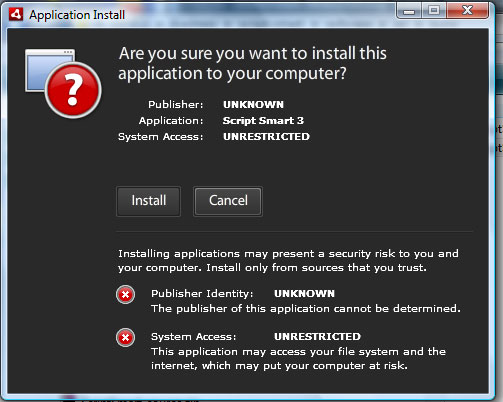
From a professional business point of view, that just plain screamed I’m a cheap and dodgey developer.
So since Script Smart 3 now uses Adobe AIR, digitally code signing an application is easy. Not cheap, but easy.
I am producing all my software in future in Adobe AIR (so far 3 products) and as such decided getting a secure digital identity for my parent company Web Smart Central as a very solid investment.
So the installation screen now looks like this…
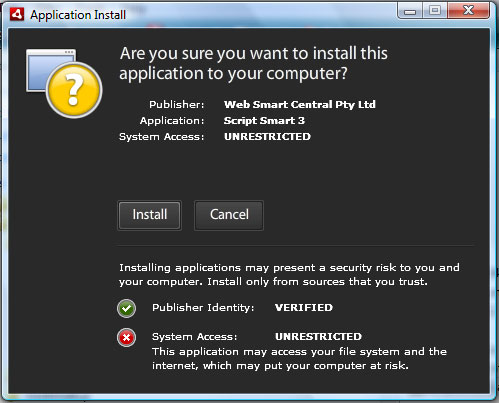
What does all this mean for you the end user. To new users it’s just normal business, to existing users, well that’s where it get’s tricky.
The new application that is signed as coming from Web Smart Central is treated a new software install from the licensing database perspective and as such Script Smart will ask you to enter your email address that you signed up with.
I’ve tried to avoid this, but alas the licensing database is now in such a mess that most of the existing users will need their serial numbers reset before they will be allowed to use Script Smart after updating.
There’s no point in putting this off, since future updates (which are coming soon) will trigger this anyway.
If you have yet to upgrade to v3.03 of Script Smart, then follow these steps…
Step 1. Go to the Script Smart download page (put in a support ticket if you can’t remember the download page location)
Step 2. Click on the Install Now badge or do a manual installation
Step 3. Enter your email address that you signed up with and you should be right to go.
NOTE: Do not try to run Script Smart first and let it do the upgrade, this will lock you out and you’ll need to contact me to get your serial number fixed.
I whole heartedly appologise for this, but I have to make the software better for you in the future and this needs to be done.
If you get locked out of Script Smart during this process, please submit a support ticket, or email me and I’ll promptly fix your serial number.
Talk soon
Aaron