Backup Smart Upgrade v1.56
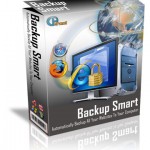 Another upgrade to Backup Smart is available.
Another upgrade to Backup Smart is available.
This one includes …
1) Fix for including some extra error messages into scheduler email
2) Fixes to French language (thank you Hubert Daul for your great work with helping to translate my terrible French)
3) Tasks now save by task name rather than domain name
Having tasks save to the HDD by task name rather than domain name is important for users with multiple tasks on the same server and also users that use HTTPS (secure connection) to access their cPanel control panel.
Users on shared hosting that wish to use the hosting providers shared SSL certificate can now do so.
For example, your domain name is widgets.com but your hosting provider forces you through https://myhostingprovider.com to access your cPanel
So your task name would be widgets.com and your domain name would be myhostingprovider.com
Now Backup Smart saves by the task name (which can be anything that enter in) rather than the domain name. This may be the same for multiple accounts which is why using the domain name to file the accounts on the HDD had to be changed.
Backup Smart will of course as you to update when you next start it up.
As per usual, any issues and just drop in a support ticket online.
https://websmartcentral.com/support
Aaron